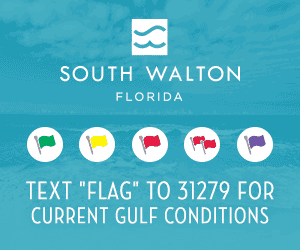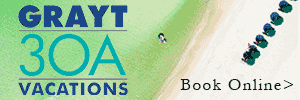Due to several problems I was having with Internet Explorer on a new laptop I just switched over to Firefox. So far, I'm really impressed - it must be at least 3 times faster on this machine than IE. I've been downloading what plug-ins I can find, but I've got this terrible problem....I can't get Africam! 
Has anyone else had this problem? I've been searching around trying to find a solution, but no luck here. Anybody got a fix for this zebra/giraffe lover?
TIA

Has anyone else had this problem? I've been searching around trying to find a solution, but no luck here. Anybody got a fix for this zebra/giraffe lover?
TIA