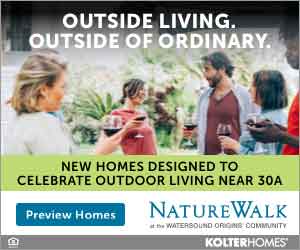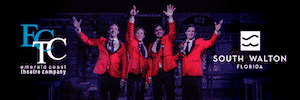I'm a hunt and pecker, too! I've never had a typing class. It's a generational thing. My private school didn't teach typing because they said we'd make enough money that we could hire a secretary to do our typing for us. They obviously didn't foresee personal computers, Blackberries, etc. If I have a completed document to type, I'll give it to my secretary. When creating a new document, I type as I think, and I tend to ponder and overanalyze my grammar and syntax, so my typing is fast enough. Or I'll take a couple of old exams, cut and paste them, change a few things, and reuse it. That doesn't require any typing speed....I am too skeered to get a new one!
BR...my keys are all shiny from use! The space bar is only shiny on the right side. Sign of a peck and hunter.
What came with my Dell was PowerDVD DX. Every time I try to play a DVD, the PowerDVD DX window appears for a fraction of a second. I've uninstalled RealPlayer and reinstalled RealPlayer 11. Everytime I run it, I get a JavaScript error "un is not an object -- do you want to run the debugger." Now I just click no. The movie runs, but like I said, no sound.I have the same problem with certain DVD's. My solution is to change media players. After inserting DVD disc, change from Windows Media Player to another one. In my case I choose Dell Media Direct. You may need to update your media player or download another one.
Another thing that's weird is that when I used to insert a DVD, it would autoplay. Not so now.
Thanks for the suggestions!