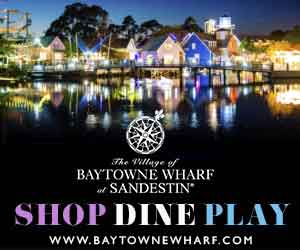Is this only an internet browser setting problem? It sounds like someone downloaded from the web and got one of those "great free make your browser better setup deals." Do the toolbars look different when your browser is open?
Running a system restore will probably fix it but you may still have to mess with your browser preferences.
Personally, I hate firefox AND I hate IE 7, I have stuck with IE 6 and life is pretty darn good.
Running a system restore will probably fix it but you may still have to mess with your browser preferences.
Personally, I hate firefox AND I hate IE 7, I have stuck with IE 6 and life is pretty darn good.


 I do not question the little guy inside that runs my computer.;-) All I know is it works and the dates are the same.
I do not question the little guy inside that runs my computer.;-) All I know is it works and the dates are the same.