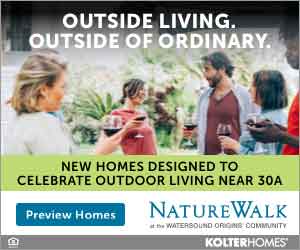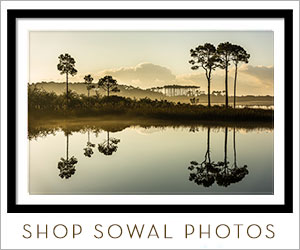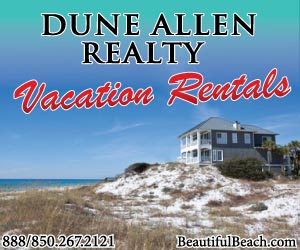I've never had to do this but I'll give it a shot.
Basic question first though. Is your iPod large enough to store all your iTunes music? Do you have an iPod?
I don't store any music on my iTunes. Once I have transferred my CD music to the Apple file type thru iTunes, I copy it over to my iPod and then delete the file from my computer. It's the 40g model, so space isn't an issue even with 5 movies.
Sooo, if I bought a new computer and were so inclined to store my music on it, couldn't I just sync my iPod with all my music on it over to iTunes on my new computer? I don't see how my iPod or iTunes program would know the difference between it being my old computer or a new one.