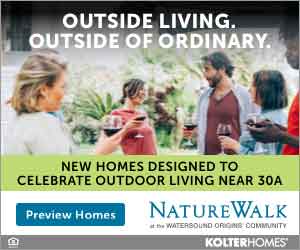You have to pay da Man! Just kidding. Click on the "photo gallery" button on the menu above. Click on "upload." Browse through and select your photo, and finish the other selection tabs. You can write in notes and title your photo. That will put your photo in the photo album. You can then copy and paste from the photo album to a thread. BTW, you can only upload one photo at a time even though there are spaces for five.
Another way is to attach the photo to the post by clicking on "reply to thread." Then in the Additional Options box below, click "manage attachments." From there browse and upload.
If you reduce your photos to no larger than 600x400, you should have no problems. For avatar photos, you need to keep pics to 200x200 or smaller.



 and I think Kimmifunn did too. Sorry, I forgot.
and I think Kimmifunn did too. Sorry, I forgot.