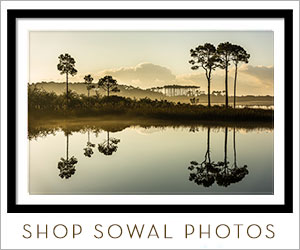Who else has had to do this--move an iTunes library from one computer to a new one?  We (read: Mr. Pod) transferred the entire (supposedly) iTunes music library onto an external hard drive, then hooked up the drive to the new computer, but there are still missing files. I said the fact that files would be missing is "impossible," and Mr. Pod laughed at me; you can never use the word impossible in relation to computers, says he.
We (read: Mr. Pod) transferred the entire (supposedly) iTunes music library onto an external hard drive, then hooked up the drive to the new computer, but there are still missing files. I said the fact that files would be missing is "impossible," and Mr. Pod laughed at me; you can never use the word impossible in relation to computers, says he.
So, any thoughts on why? Is it possible that there is some sort of big brother element attached to the files that would prevent transferring music that had been "shared" from PTP sites? I haven't figured out if there's something in common with all the missing files, that's just a guess.
 We (read: Mr. Pod) transferred the entire (supposedly) iTunes music library onto an external hard drive, then hooked up the drive to the new computer, but there are still missing files. I said the fact that files would be missing is "impossible," and Mr. Pod laughed at me; you can never use the word impossible in relation to computers, says he.
We (read: Mr. Pod) transferred the entire (supposedly) iTunes music library onto an external hard drive, then hooked up the drive to the new computer, but there are still missing files. I said the fact that files would be missing is "impossible," and Mr. Pod laughed at me; you can never use the word impossible in relation to computers, says he.So, any thoughts on why? Is it possible that there is some sort of big brother element attached to the files that would prevent transferring music that had been "shared" from PTP sites? I haven't figured out if there's something in common with all the missing files, that's just a guess.

 I'll look at the program, thanks for the link.
I'll look at the program, thanks for the link. You have a ton of music. I wonder if SJ is right...the purchased tunes...did they transfer?
You have a ton of music. I wonder if SJ is right...the purchased tunes...did they transfer?